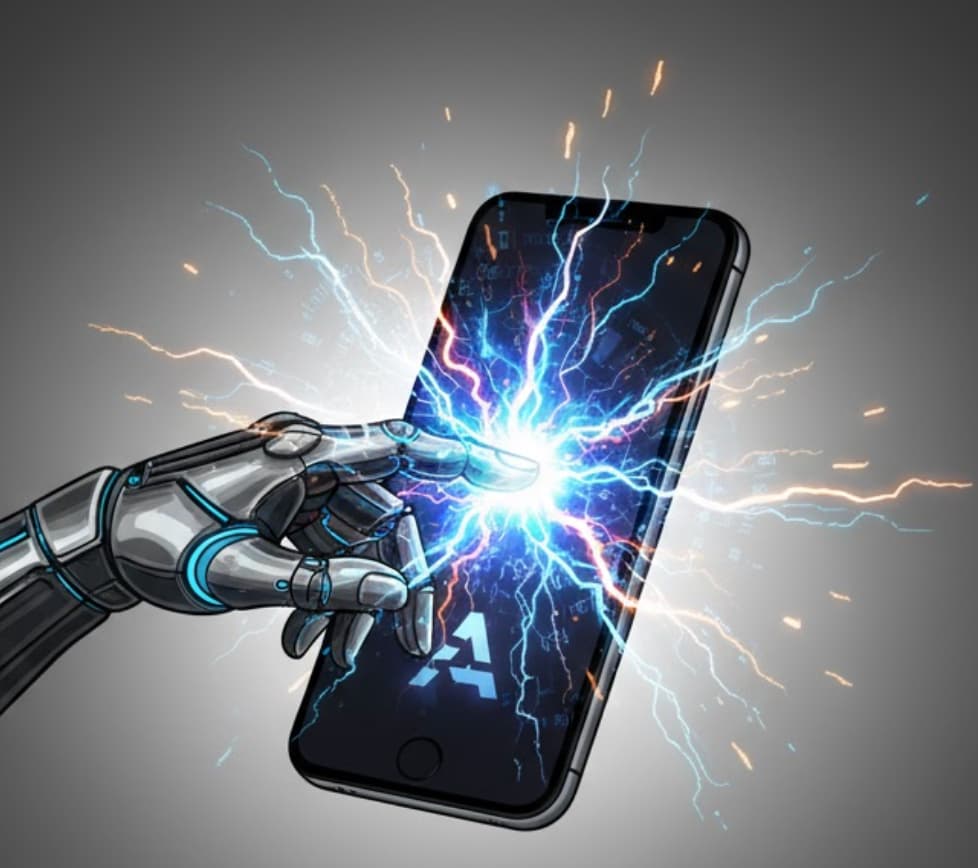🚀 Getting Started
Agenteract is an experimental bridge that lets large-language-model agents see and interact with running applications — starting with React Native / Expo and Gemini CLI.
1. Installation
First, install the Agenteract CLI. This tool manages communication between the AI agent and your local development servers.
npm install -g @agenteract/cliNext, install the appropriate package for your project type:
For React Native (Expo):
npm install @agenteract/expoFor React (Vite):
npm install @agenteract/react2. AGENTS.md
Install AGENTS.md to allow your coding assistant to understand how Agenteract works. If you already have an AGENTS.md file, the contents will be appended.
npx @agenteract/agents md creates AGENTS.mdCopy the file to a specific agent name if required:
cp AGENTS.md GEMINI.mdNow you can reference the file for your agent in a message, or restart the CLI for it to take effect.
3. Configuration
Create an agenteract.config.js file in the root of your project. This file defines which applications Agenteract will manage.
Here is an example configuration for a monorepo containing Expo, Vite, and Swift projects:
// agenteract.config.js
export default {
/**
* The port for the central Agenteract server.
* The agent connects to this port.
*/
port: 8766,
/**
* An array of projects to manage.
*/
projects: [
{
// A unique identifier for this app. Used for targeting commands.
name: 'expo-app',
// The path to the app's root directory, relative to this config file.
path: './examples/expo-example',
// The type of project. Can be 'expo' or 'vite'.
type: 'expo',
// The port for this app's dev server PTY bridge.
ptyPort: 8790,
},
{
name: 'react-app',
path: './examples/react-example',
type: 'vite',
ptyPort: 8791,
},
{
name: 'swift-app',
path: './examples/swift-app',
type: 'native'
}
],
};The command below will create an initial agenteract.config.js, or add entries to an existing configuration.
npx @agenteract/cli add-config <path> <projectName> <type>Configuration Options
- port: The main port for the Agenteract server.
- projects: An array of project objects.
- name: A unique name for your app.
- path: The relative path to your app's root directory.
- type: The project type. Supported types are expo, vite, and native.
- ptyPort: A unique port for the PTY (pseudo-terminal) bridge that allows Agenteract to interact with your app's dev server.
4. Instrumenting Your Application
To allow Agenteract to 'see' and interact with your application, you need to add the AgentBridge component to your app's entry point.
For React Native (Expo) - App.tsx:
import { AgentBridge } from '@agenteract/expo';
import { View, Text } from 'react-native';
export default function App() {
return (
<View style={{ flex: 1 }}>
{/* Your existing application */}
<Text>Welcome to my app!</Text>
{/* Add the AgentBridge */}
<AgentBridge />
</View>
);
}For React (Vite) - src/App.tsx:
import { AgentBridge } from '@agenteract/react';
function App() {
return (
<>
{/* Your existing application */}
<h1>Welcome to my app!</h1>
{/* Add the AgentBridge */}
<AgentBridge />
</>
);
}
export default App;For Swift UI
See agenteract-swift
5. Running Agenteract
With your configuration in place and your app instrumented, you can now start Agenteract.
Open a terminal and run the following command from the root of your project (where your agenteract.config.js is located):
npx @agenteract/cli devThis command will:
- Start the central Agenteract server on the configured port
- Start a PTY bridge for each project on its configured ptyPort
- Automatically start the development server for each of your configured projects (e.g., npm run dev or npx expo start).
AI agents can now connect to the Agenteract server using the tools described in AGENTS.md. The agent can view your app's component hierarchy and perform actions like tapping buttons or typing into text fields.
Your agent is now ready to Agenteract!
🔒 Security & Scope
- Designed for local development, testing, and accessibility research.
- Future versions will include authentication, session control.
⛏️ Development
This guide covers how to set up the local development environment to run the Expo example app and the agent server.
1. Prerequisites
First, clone the repository and ensure you have pnpm installed.
git clone https://github.com/agenteract/agenteract.git
cd agenteract
git submodule update --init --recursive
npm install -g pnpm2. Install Dependencies & Build
Install all dependencies for the monorepo and build the packages from the root directory.
npm install -g pnpm
pnpm install
pnpm buildWe need to use linking to work locally:
Usage:
cd packages/server
pnpm link --global
cd packages/agents
pnpm link --global
cd packages/cli
pnpm link --global3. Run Development Environment
Start the Agenteract development environment using the unified CLI:
pnpm agenteract dev
# once published, you can use:
npx @agenteract/cli dev
This will:
- Start the central Agenteract server
- Start PTY bridges for each configured project
- Automatically launch all development servers defined in your agenteract.config.js
The multiplexed output will show logs from all your running applications in a single terminal.
4. Observe and Interact
Once the app is running, it will automatically connect to the agent server. You should see connection logs in the multiplexed output.
You can manually simulate an agent command to test the connection:
curl -s -X POST http://localhost:8766/expo-app -d '{"action":"getViewHierarchy"}'The server will forward this to the app, which responds with a JSON payload of its view hierarchy.
5. Agent Interaction
This step creates or appends to your AGENTS.md file. This informs coding agents how to interact with the app.
npx @agenteract/agents md [dest] # You can specific the name, eg GEMINI.mdIf you are using a separate agent to your IDE, start it now, otherwise you can use the built in agent (Tested with Cursor, Gemini CLI)
Issue some instructions. You might need to prime the agent the first time
You can use the Get View Hieararchy tool to inspect the current app state.
Add a button that disappears when it is clicked.
Confirm that it works using a simulated action.Agents should view the current hierarchy, modify the code, view again, simulate a tap, then confirm that the button disappeared by viewing the hierarchy one final time.
Because packages/agents/AGENTS.md contains instructions about how to interact with the app, you don't need to explicitly tell it to use the AgentDebugBridge.
✅ Verification Checklist
- All packages build successfully with pnpm build.
- The Agenteract server starts and listens on the configured port (default 8766).
- All configured apps start and connect to the server.
- The multiplexed output shows connection messages from your apps.
- Sending a getViewHierarchy command via curl to your app returns a JSON tree.
🧪 Testing
This project uses Jest for testing.
Run All Tests
To run the tests for all packages, use the following command from the root directory:
pnpm testRun Tests for a Single Package
To run the tests for a specific package, use the --filter flag:
pnpm --filter @agenteract/react testContinuous Integration
Tests are run automatically on every push and pull request to the main branch using GitHub Actions.
Integration Testing
Integration tests verify that packages can be installed and used correctly after publication. They use Verdaccio , a lightweight private npm registry running in Docker.
Local testing workflow:
# Start local npm registry
pnpm verdaccio:start
# Build and publish packages
pnpm verdaccio:publish
# Run integration tests
pnpm test:integration
# Clean up
pnpm verdaccio:stopGitHub Actions: Integration tests run automatically on PRs and pushes to main and release/** branches using Verdaccio as a service container.
Authentication: Uses expect to automate the authentication process. See docs/VERDACCIO_AUTH.md for details.
See docs/INTEGRATION_TESTING.md for complete information.